Tools for Business Process Mapping
The right tools make all the differentce.
I get asked all the time: What do you use to create the interactive process mapping?
The truth is, there are a handful of tools that I use to create process mappings. I’m more than happy to share all of them with you. I’m not in any affiliate program with these tools. Hence I don’t recommend them to make a profit, I recommend them because I use them and I love them! 😉
Before you get started, please keep in mind: the goal of business process mapping is to create a powerful visual presentation for all your stakeholders to understand easily. Making it look fancy and cool should never be your primary focus when creating a process mapping.
Remote collaboration
MIRO
Miro is a great tool for remote collaboration. It’s an online whiteboard for users to edit in real-time remotely. You can use it to create flow chats, make sticky notes and so much more! I use it when I interview my stakeholders and create a draft of mapping during the meeting.
Create flowchart
Visio
Well, this one probably doesn’t come as a surprise. One of the most powerful tools for creating flowcharts. I use it to create the process flowcharts and then import them into Powerpoint for the final presentation.
Create flowchart
Draw.io
I know some of you may have struggled for getting a license for Visio. Let’s be honest, it’s not cheap for small businesses and freelancers… Here is a good alternative that I used when I was a student. Draw.io is easy to use, equally powerful, and most importantly, for FREE!
Final presentation
Powerpoint
Once I have the process created in Visio, I import them into Powerpoint and do the final editing here. As Business Process Analysts, our job doesn’t stop at drawing the process. It’s also important to visualize the findings and present them in the most powerful format.
Free PNG icons
Flaticon
Before I found Flaticon, I used to spend too much time finding nice icons to make my process mapping presentation look more professional. With Flaticon, you have access to millions of icons and stickers. Best of all, you can download the icons in PNG for FREE!
Graphic design
Canva
I use Canva to create graphics and search for licensed pictures. They come in very handy when you want to enhance your visual presentation of your process mapping or design. Personally, I have the Pro plan and I think the value of price is great.